In today’s digital age, businesses need a solid online presence to succeed. One of the key ways to establish and maintain that presence is through search engine optimization (SEO) strategies.
Not only can SEO help drive more traffic to your website, but it can also play a crucial role in improving the customer experience.
In this blog post, we will explore How To Improve Customer Experience with SEO Strategies and drive more conversions.
From understanding the customer journey to creating valuable and relevant content, we will show you how to use SEO to create a more positive and engaging experience for your customers.
So, whether you’re a small business owner or a digital marketer, read on to learn how to use SEO to improve the customer experience and drive more success for your business.
21 Tips To Improve Customer Experience with SEO Strategies
Search engine optimization (SEO) is essential for any business looking to establish an online presence. SEO is the practice of increasing the visibility of a website in search engine results pages (SERPs) through various techniques.
Improving customer experience is one of the critical factors that can help with SEO.
Here is a list of 21 tips to improve customer experience with SEO strategies. These tips will help you to optimize your website for better user experience and higher search engine rankings.
1. Understand Your Customers

Understanding your customers is the first and most crucial step in improving customer experience with SEO strategies.
Knowing your target audience and what they are looking for is critical to tailoring your SEO strategies to meet their needs.
By understanding your customers, you can create a more user-friendly website, provide valuable content, and address their pain points.
There are several ways to understand your customers, such as conducting surveys, analyzing customer data, and conducting focus groups. Surveys can provide valuable insight into customer demographics, preferences, and pain points.
Analyzing customer data can provide helpful information on customer behaviour, such as which pages they visit and how long they stay on your website.
Focus groups can provide valuable feedback on your website and help you identify areas that need improvement.
By understanding your customers, you can create a website tailored to their needs, improving user experience and increasing the chances of attracting and retaining visitors.
This can ultimately lead to higher search engine rankings and more conversions.
2. Use Keywords In The Right Places

Using keywords in the right places is essential to SEO and improving customer experience. Keywords are the words and phrases people use when searching for products or services on search engines.
By including these keywords in the right places on your website, you can help search engines understand the content on your site and improve visibility in search results.
One of the most important places to include keywords in your title tags. Title tags appear in the browser tab and are used by search engines to understand the content of a page.
They should be unique and accurately reflect the content on the page. Meta descriptions are also important places to include keywords.
These descriptions appear under the title tag in the search results and provide a summary of the content on the page.
They should be concise and compelling and include keywords relevant to the page.
Headlines are also important places to include keywords. Headlines should be attention-grabbing but also accurately reflect the content on the page.
They should also include keywords relevant to the page. In addition to including keywords in title tags, meta descriptions, and headlines, it’s also essential to have them throughout the website’s content.
The keywords should be used naturally so the text is still easy to read. Overusing keywords, known as “keyword stuffing“, can negatively impact your website’s ranking.
Using keywords in the right places is an essential part of SEO and can help improve visibility in search results.
It can also improve user experience by making it easier for users to find the information they want on your website.
3. Optimize Your Website For Mobile

Optimizing your website for mobile is crucial to improve customer experience with SEO strategies, as more and more people are using mobile devices to access the internet.
With the increasing number of mobile users, ensuring that your website is optimized for mobile devices is essential.
This not only improves the user experience for mobile users but can also improve your search engine rankings.
Mobile optimization ensures that your website is easily navigable on a smaller screen with the correct font size, buttons, and layout.
It also provides that your website’s content is easily readable on a mobile device, with no horizontal scrolling required. Additionally, it’s essential to ensure that your website’s images, videos and other multimedia elements are optimized for mobile devices.
One of the most effective ways to optimize your website for mobile is by using responsive web design.
Responsive web design automatically adjusts the layout of your website to fit the screen size of the device it is being viewed on.
This means that your website will look great on any device, whether it’s a desktop computer or a mobile phone.
Another way to optimize for mobile is by using a mobile-specific website, a mobile version or an m-dot site.
This is a different version of your website optimized for mobile devices. However, this method is not recommended as Google prefers responsive web design.
Google also has a tool called the Mobile-Friendly Test, which can help you determine if your website is mobile-friendly and any issues need to be addressed.
Optimizing your website for mobile not only improves the user experience for mobile users but can also improve your search engine rankings.
With more and more people using mobile devices to access the internet, it’s essential to ensure that your website is mobile-friendly to attract and retain visitors.
4. Improve Website Loading Speed

Website loading speed is an essential aspect of user experience and can significantly impact search engine rankings.
A slow-loading website can lead to a poor user experience, causing visitors to leave the site and resulting in lower search engine rankings.
There are several ways to improve website loading speed, such as:
Optimize images: Large, unoptimized images can slow down a website. Use tools like TinyPNG or Kraken.io to compress images without losing quality.
Minimize HTTP requests: Whenever a browser requests a file (like an image or a CSS file), it adds to the loading time. Minimizing the number of files that need to be loaded can speed up the process.
Use a Content Delivery Network (CDN): A CDN stores copies of your site’s static files in multiple locations worldwide, allowing visitors to access the closest copy and reducing the loading time.
Use a caching plugin: Caching plugins can help speed up your website by storing a copy of your site’s pages and posts, so they don’t have to be rebuilt every time a visitor requests them.
Minify code: Minifying your code means removing unnecessary characters, such as whitespaces, line breaks, and comments, which can significantly reduce the size of your files and speed up loading time.
Use a fast and reliable hosting service: A slow and unreliable hosting service can also slow down your website. Use a fast and reliable hosting service that provides good uptime and customer support.
Google’s PageSpeed Insights is a helpful tool for checking the website’s loading speed and providing recommendations for improving it. By following best practices, you can improve website loading speed and create a better user experience, leading to improve customer experience with SEO strategies.
5. Use Internal Linking

Internal linking is the process of linking to other pages within your website. It helps users navigate your website and can also help search engines understand the structure of your site.
Internal linking can also help you to improve customer experience with SEO Strategies by making it easier for users to find the information they are looking for, and it can also help with search engine optimization (SEO) by improving visibility in search results.
Here are some tips for using internal linking.
Use descriptive anchor text: Use descriptive text when linking to other pages within your website. This helps users understand where the link will take them, and it also helps search engines understand the content of the linked page.
Link to relevant pages: Link to relevant pages within your website. For example, if you have a blog post about a specific topic, link to other relevant web pages that provide additional information on the same topic.
Use a clear hierarchy: Use a precise scale when linking to other pages within your website. This means linking to the most important pages from your home page and linking to less essential ones.
Use breadcrumb navigation: Breadcrumb navigation is a type of internal linking that shows the user where they are on the website and how they got there. This can be helpful for users who have landed on a page deep in the site and may need help.
Use a sitemap: A sitemap is a page that lists all the pages on your website. It helps search engines understand the structure of your website and can help improve visibility in search results.
By using internal linking, you can improve user experience by making it easier for users to find the information they are looking for and improve visibility in search results.
This can ultimately lead to higher search engine rankings and more conversions.
6. Create High-Quality Content

Creating high-quality content is essential to improve customer experience with SEO strategies.
High-quality content can attract and retain visitors, improve user experience, and ultimately lead to higher search engine rankings.
Here are some tips for creating high-quality content.
Understand your audience: Know your target audience and what they are looking for. Understand their needs and tailor your content accordingly.
Use keywords: Use keywords in your content to help search engines understand the content on your website. However, avoid keyword stuffing and make sure the text still reads well.
Use images and videos: Use images and videos to break up text and make your content more engaging. Be sure to optimize images and videos for faster loading time.
Be informative: Provide valuable, informative and engaging content that provides real value to the readers.
Use headings and subheadings: Use headings and subheadings to break up text and make your content more readable.
Use internal linking: Use internal linking to link to other pages within your website. This can help users navigate your website and help search engines understand the structure of your site.
Use external linking: Use external linking to link to reputable sources. This helps build credibility and authority for your website.
Use call-to-action: Use a clear call-to-action to encourage visitors to take a specific action, such as making a purchase or signing up for a newsletter.
Use social media: Share your content to increase its visibility and attract more visitors.
Creating high-quality content can attract and retain visitors, improve user experience, and ultimately lead to higher search engine rankings.
By providing valuable, informative and engaging content, you can establish your website as an authority in your niche, leading to more conversions and sales.
7. Use Header Tags
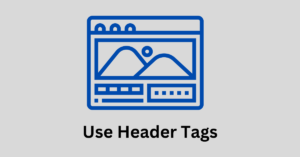
Using header tags is an essential part of SEO and improving customer experience. Header tags, also known as H tags, are HTML tags used to structure a webpage’s content.
They help search engines understand the hierarchy of the content on a page, which can improve visibility in search results.
Here are the main header tags and their uses.
H1: The H1 tag is used for the main headline of a page. It should be unique and accurately reflect the content of the page.
H2: The H2 tag is used for subheadings. It should be used for the page’s main sections and accurately reflect the section’s content.
H3: The H3 tag is used for sub-subheadings. It should be used for the smaller sections of the page and accurately reflect the section’s content.
H4, H5, H6: H4, H5, and H6 tags are used for subheadings at a lower level, but they are less critical than H1, H2 and H3.
It’s essential to use header tags correctly and consistently throughout your website so that search engines can understand the structure of your site.
Using keywords in the headers is also necessary, but make sure it’s done naturally and not overused.
Using header tags can help improve the structure and readability of your website, which can ultimately improve user experience and help with SEO. By using header tags correctly and consistently, you can help search engines understand the content of your website and improve visibility in search results.
8. Use Alt Tags

Alt tags, also known as alt attributes, are HTML tags used to describe images on a webpage. They are used to provide information about the image, such as its content and purpose.
Alt tags can improve accessibility for visually impaired users and help search engines understand the content on a webpage.
Here are some tips for using alt tags.
Use descriptive text: Use descriptive text to describe the image and its purpose accurately. Avoid using generic readers like “image” or “photo.”
Use keywords: Use keywords in the alt tags that are relevant to the image and the page’s content. This can help improve visibility in search results.
Be concise: Keep the alt tag short and to the point. The optimal length for alt tags is around 125 characters.
Use blank alt tags for decorative images: If an image is purely decorative and does not provide any content or context, it’s best to leave it blank.
Use alt tags for all images: Make sure to use alt tags for all images on your website, including images used for buttons and links.
By using alt tags correctly, you can help improve accessibility for visually impaired users and also help search engines understand the content on a webpage. This can improve user experience and help with SEO.
9. Use Structured Data

Using structured data is a way of formatting and annotating the information on your website, so that search engines can understand the content of your pages more efficiently.
Structured data is a code that is added to a webpage, which provides additional information about the content on the page, such as the type of content, the author, the date, and other relevant details.
There are several types of structured data that can be used, such as.
Schema.org: This is a set of standards for structured data recognized by all major search engines. It can mark up a wide range of content types, including articles, recipes, events, and products.
JSON-LD: This type of structured data is written in JavaScript and is easy to add to a webpage.
Microdata: This is a type of structured data that is added directly to the HTML of a webpage.
By using structured data, you can help search engines understand the content on your website and make your website eligible for rich snippets, which are the enhanced search results that appear at the top of the search results page.
Additionally, using structured data can also improve the visibility of your website in Google’s rich results features, such as Featured Snippets, Knowledge Graphs, and more.
This can improve user experience by providing more detailed and relevant information to the users and also help with SEO by increasing the visibility of your website in search results.
It’s important to note that you should use the structured data appropriate to your content and also make sure to use it in a way that is consistent with the guidelines set by the search engines.
10. Create A Sitemap
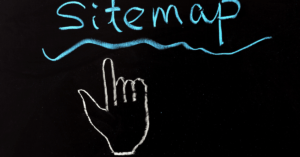
A sitemap is a page that lists all the pages on your website, and it is used to help search engines understand the structure of your site.
By creating a sitemap, you can improve the visibility of your website in search results and make it easier for search engines to find and index your pages.
Here are some tips for creating a sitemap.
Use a sitemap generator: Several free sitemap generators are available online, such as XML Sitemaps or Google Sitemap Generator, that can automatically create a sitemap for your website.
Include all the pages: Make sure to include all the pages on your website in the sitemap, including pages that are not linked to other pages on your site.
Update the sitemap regularly: Keep the sitemap up-to-date by adding new pages and removing any pages that are no longer on your site.
Submit the sitemap to search engines: Once you have created your sitemap, submit it to the major search engines, such as Google and Bing, so that they can find and index your pages.
Make the sitemap available to users: Additionally, make it available to users on your website to make it easy for them to navigate and find the information they are looking for.
A sitemap can help search engines understand your website’s structure, improving visibility in search results.
It can also help users navigate your website and find the information they want.
By creating a sitemap and keeping it up-to-date, you can make it easier for search engines to find and index your pages and ultimately improve the user experience.
11. Use Social Media

Social media is also important to improve customer experience with SEO strategies.
Social media can help attract and retain visitors, improve user experience, and ultimately lead to higher search engine rankings.
Here are some tips for using social media.
Share your content: Share it on social media to increase its visibility and attract more visitors.
Use social media to engage with your audience: Use social media to engage with your audience by responding to comments and messages and creating polls and surveys.
Use social media to build brand awareness: Use social media to create a consistent brand identity and share information about your products and services.
Use social media to drive traffic: Use social media to drive traffic to your website by including links in your social media posts.
Use social media to generate backlinks: Share your content on social media to create backlinks, which can improve visibility in search results.
Use social media to understand your customers: Use social media to understand your customers by analyzing customer data and conducting surveys and focus groups.
Use social media to improve customer service: Use social media to improve customer service by responding to customer complaints and providing help and support.
Social media can help attract and retain visitors, improve user experience, and ultimately lead to higher search engine rankings.
By using social media to share content, engage with your audience, build brand awareness, drive traffic and generate backlinks, you can help establish your website as an authority in your niche, leading to more conversions and sales.
12. Create A Blog

Creating a blog is important to improve customer experience with SEO strategies.
A blog can help attract and retain visitors, improve user experience, and ultimately lead to higher search engine rankings.
Here are some tips for creating a blog.
Create a clear content strategy: Develop a clear content strategy that outlines the topics you will cover, the frequency of your posts, and the target audience.
Use keywords: Use keywords in your blog posts to help search engines understand the content on your website.
Use images and videos: Use images and videos to break up text and make your content more engaging.
Be informative: Provide valuable, informative and engaging content that provides real value to the readers.
Use internal linking: Use internal linking to link to other pages within your website. This can help users navigate your website and help search engines understand the structure of your site.
Use external linking: Use external linking to link to reputable sources. This helps build credibility and authority for your website.
Use call-to-action: Use a clear call-to-action to encourage visitors to take a specific action, such as making a purchase or signing up for a newsletter.
Promote your blog: Promote your blog on social media, email, and other channels to attract more visitors.
Creating a blog can help attract and retain visitors, improve user experience, and ultimately lead to higher search engine rankings.
By providing valuable, informative and engaging content, you can establish your website as an authority in your niche, leading to more conversions and sales. Also, read our details guide on how to start a successful blog.
13. Use Analytics

Using analytics is an important part of improve customer experience with SEO strategies.
Analytics can help you understand how visitors interact with your website, which can help you identify areas for improvement and make data-driven decisions.
Here are some tips for using analytics.
Use Google Analytics: Google Analytics is a free tool that can provide you with a wealth of information about your website’s visitors, such as how they found your site, how long they stayed, and which pages they visited.
Track important metrics: Track important metrics, such as bounce rate, time on site, and conversion rate, to understand how visitors are interacting with your website.
Use goal tracking: Use goal tracking to track specific actions, such as form submissions or e-commerce transactions, to understand how well your website is converting visitors.
Use segmentation: Use segmentation to analyze data by different groups, such as mobile users or organic traffic, to understand how other groups of visitors are interacting with your website.
Use A/B testing: Use A/B testing to test different versions of a webpage to see which version performs better and make data-driven decisions.
Use heatmap and session recording tools: Use heatmap and session recording tools, such as Hotjar or Mouseflow, to understand how visitors interact with your website and identify areas for improvement.
By using analytics, you can understand how visitors interact with your website, which can help you identify areas for improvement and make data-driven decisions.
This can improve user experience and help with SEO by increasing the visibility of your website in search results and optimizing the website for conversions.
14. Use Landing Pages

Using landing pages is important in improving customer experience with SEO strategies.
Landing pages are standalone web pages designed to convert visitors into customers or leads by providing them with a specific call to action.
Here are some tips for using landing pages.
Have a specific goal: Each landing page should have a particular purpose, such as getting visitors to sign up for a newsletter or purchase.
Use a clear headline: Use a clear headline that communicates the page’s value proposition and is relevant to the visitor.
Use a clear call-to-action: Use a clear call-to-action, such as a “Sign Up” or “Buy Now” button prominently displayed on the page.
Optimize for conversions: Optimize the page by using persuasive copy, images, and videos that support the call-to-action.
Use a clear and simple design: Use a clear and simple design that is easy to navigate and focuses the visitor’s attention on the call to action.
Use segmented landing pages: Use segmented landing pages to target different groups of visitors. For example, use a separate landing page for mobile users rather than desktop users.
Use A/B testing: Use A/B testing to test different landing page versions to see which version performs better and make data-driven decisions.
Using landing pages, you can improve user experience by providing visitors with a clear and specific call-to-action, ultimately leading to more conversions and sales.
Landing pages can also help with SEO by increasing the visibility of your website in search results and by providing a clear and specific call-to-action for visitors.
15. Use Call-To-Action

Using call-to-action (CTA) improves customer experience with SEO strategies. A call-to-action is a button or link that encourages visitors to take a specific action, such as making a purchase or signing up for a newsletter.
Here are some tips for using call-to-action.
Make it clear and specific: Use clear and specific language that communicates the value proposition of the action you want the visitors to take, such as “Sign up now” or “Buy Now”
Make it prominent: Make the call-to-action button or link prominently on the page, so it’s easy for visitors to find and click on.
Use contrasting colors: Use contrasting colors for the call-to-action button or link so it stands out from the rest of the page.
Use action-oriented language: Use action-oriented language, such as “Download now” or “Start your free trial” to encourage visitors to take action.
Use a sense of urgency: Use a sense of urgency, such as “Limited time offer” or “Hurry, only a few left” to encourage visitors to take action quickly.
Use multiple calls-to-action: Use multiple calls-to-action throughout the page, giving visitors numerous opportunities to take action.
Use A/B testing: Use A/B testing to test different versions of the call-to-action to see which version performs better and make data-driven decisions.
By using call-to-action, you can improve user experience by providing visitors with a clear and specific call-to-action, which can ultimately lead to more conversions and sales.
CTAs can also help with SEO by increasing the visibility of your website in search results and by providing a clear and specific call-to-action for visitors.
16. Create A FAQ Page

Creating a FAQ (Frequently Asked Questions) page is important to improve customer experience with SEO strategies.
A FAQ page can help visitors find the information they are looking for quickly and easily, leading to a better user experience.
Here are some tips for creating a FAQ page.
Identify common questions: Identify the questions visitors ask about your products or services and use them to create the FAQ page.
Use keywords: Use keywords in the questions and answers to help search engines understand the content on your FAQ page.
Be concise: Keep the answers short and to the point so they are easy to read and understand.
Use a clear and simple format: Use a clear and simple format, such as a list of questions and answers, so it’s easy for visitors to find the information they are looking for.
Use internal linking: Use internal linking to link to other pages within your website, so visitors can find more information if they need it.
Use a search function: Use a search function on the FAQ page, so visitors can quickly and easily find the information they are looking for quickly and easily.
Promote the FAQ page: Promote the FAQ page on your website so visitors can easily find it.
A FAQ page can help visitors find the information they are looking for quickly and easily, leading to a better user experience.
By providing clear and concise answers to common questions, you can help visitors find the information they need and reduce the number of support requests.
Additionally, by using keywords on the FAQ page, you can help search engines understand the content on your website, which can help improve visibility in search results.
17. Use Customer Reviews

Using customer reviews is important in improving customer experience with SEO strategies.
Reviews can help establish trust and credibility with potential customers and provide valuable information about your products or services.
Here are some tips for using customer reviews.
Encourage customers to leave reviews: Encourage them to leave reviews by providing them with an easy way to do so, such as a link to a review site or a contact form on your website.
Respond to reviews: Respond to positive and negative reviews to show that you value customer feedback and are committed to improving customer experience.
Use reviews on your website: Use customer reviews on your website, such as product pages or a dedicated “reviews” page, to give potential customers an idea of what to expect from your products or services.
Use rich snippets: Use rich snippets to display reviews and rating stars in search engine results, which can help increase click-through rates and improve visibility in search results.
Use reviews on social media: Use customer reviews on social media platforms, such as Facebook or Twitter, to show potential customers that others have had positive experiences with your products or services.
Use reviews in marketing materials: Use customer reviews in marketing materials, such as email newsletters or print ads, to build trust and credibility with potential customers.
Using customer reviews, you can establish trust and credibility with potential customers and provide valuable information about your products or services.
Additionally, by displaying reviews in search engine results, you can help improve visibility in search results and ultimately lead to more conversions and sales.
18. Use Video Content

Video content is an important part of improving customer experience with SEO strategies.
Videos can help attract and retain visitors, improve user experience, and ultimately lead to higher search engine rankings.
Here are some tips for using video content.
Use videos to explain complex topics: Use videos to explain complex topics or products in an easy-to-understand format that can help visitors better understand your products or services.
Use videos to tell a story: Use videos to tell a story that can help build an emotional connection with visitors and ultimately lead to more conversions.
Optimize videos for SEO: Optimize videos for SEO by including keywords in the video title, description, and tags.
Use video sitemap: Use a video sitemap to help search engines understand and index your video content.
Use video thumbnails: Use video thumbnails to attract visitors and improve visibility in search results.
Use closed captions: Use closed captions to make your videos accessible to a wider audience, including those who are deaf or hard of hearing.
Use video on landing pages: Use videos on landing pages to improve conversion rates by making the page more engaging and interactive.
Promote videos on social media: Promote videos on social media to attract more visitors and increase visibility in search results.
Using video content can help attract and retain visitors, improve user experience, and ultimately lead to higher search engine rankings.
Videos can explain complex topics, tell a story, and improve conversions. Additionally, optimizing videos for SEO can increase visibility in search results and ultimately lead to more conversions and sales. Also, read best video editing software.
19. Use Social Proof

Social proof is an important part of improving customer experience with SEO strategies.
Social proof refers to the influence that the actions and perceptions of others have on an individual’s behaviour.
By providing potential customers with evidence that others have had positive experiences with your products or services, you can help establish trust and credibility, ultimately leading to more conversions and sales.
Here are some tips for using social proof.
Use customer reviews: Use customer reviews to provide potential customers with evidence that others have had positive experiences with your products or services.
Use testimonials: Use testimonials from satisfied customers to provide potential customers with evidence that others have had positive experiences with your products or services.
Use social media: Use social media to showcase the number of followers, likes, and shares you have to provide potential customers with evidence that others are engaged with your brand.
Use trust badges: Use trust badges, such as the Better Business Bureau (BBB) logo, to provide potential customers with evidence that your business is trustworthy.
Use influencer marketing: Use influencer marketing to showcase that others, such as celebrities or industry leaders, endorse your products or services.
Use case studies: Use case studies to provide potential customers with evidence of the success of your products or services.
Using social proof, you can help establish trust and credibility with potential customers, ultimately leading to more conversions and sales. Additionally, by providing potential customers with evidence that others have had positive experiences with your products or services, you can help improve user experience by building confidence in your brand.
20. Use Live Chat

Using live chat is important in improving customer experience with SEO strategies.
Live chat is a real-time customer service tool that allows visitors to communicate with a customer service representative.
By providing visitors with immediate assistance, live chat can help improve user experience, reduce bounce rate and increase conversions.
Here are some tips for using live chat.
Train your live chat representatives: Train your live chat representatives to be friendly, helpful, and knowledgeable to provide the best possible customer service.
Make it easy to find: Make it easy to find the live chat function on your website so that visitors can access it quickly and easily.
Use proactive chat invitations: Use proactive chat invitations to reach out to visitors who may need assistance rather than waiting for them to initiate the chat.
Use triggers: Use triggers, such as an abandoned cart or exit intent, to reach out to visitors who may need assistance.
Use chatbots: Use chatbots to handle repetitive or simple questions, so live chat representatives can focus on more complex issues.
Use transcripts: Use transcripts to record the chat sessions, so you can refer back to them later and improve customer service.
Use analytics: Use analytics to measure the performance of live chat, such as the number of chats, average response time, and customer satisfaction.
By using live chat, you can provide visitors with immediate assistance, which can help improve user experience, reduce bounce rate, and increase conversions.
Additionally, by providing visitors with a way to communicate with a customer service representative in real-time, you can help establish trust and credibility with potential customers, ultimately leading to more conversions and sales.
21. Use Chatbots

Using chatbots is an important part of improving customer experience with SEO strategies. Chatbots are computer programs that simulate conversations with human users.
They can help improve customer service by providing quick and efficient assistance to visitors and also help with SEO by providing useful information and answering users’ queries.
Here are some tips for using chatbots.
Use natural language processing: Use natural language processing (NLP) to understand the user’s intent and provide accurate and relevant responses.
Provide useful information: Provide visitors with useful information, such as store hours, location, and directions, to help improve user experience.
Use pre-programmed responses: Use pre-programmed responses to handle repetitive or simple questions so live chat representatives can focus on more complex issues.
Use chatbot analytics: Use chatbot analytics to measure the performance of the chatbot, such as the number of chats, average response time, and customer satisfaction.
Use chatbot integration: Use chatbot integration with other tools, such as CRM, to provide a seamless and personalized customer experience.
Use chatbot on different platforms: Use chatbot on other platforms, such as websites, mobile apps, and messaging apps, to reach the customers where they prefer.
Use A/B testing: Use A/B testing to test different chatbot versions to see which version performs better and make data-driven decisions.
Using chatbots, you can provide visitors with quick and efficient assistance, which can help improve user experience, reduce bounce rate, and increase conversions.
Additionally, by providing visitors with useful information and answering their queries, you can establish trust and credibility with potential customers, ultimately leading to more conversions and sales.
Conclusion
Improve customer experience with SEO strategies is crucial for the success of any business.
By understanding your customers and providing them with a positive user experience, you can increase conversions and sales and improve your search engine rankings.
Some key strategies for improving customer experience with SEO are included.
Using keywords in the right places, optimizing your website for mobile, improving website loading speed, creating high-quality content, using internal linking, using header tags, using alt tags, using structured data, creating a sitemap, using social media, creating a blog, using analytics, using landing pages, using call-to-action, creating a FAQ page, using customer reviews, using video content, using social proof, using live chat, and using chatbots.
By implementing these strategies, you can improve customer experience and drive more traffic, conversions, and revenue to your website.





