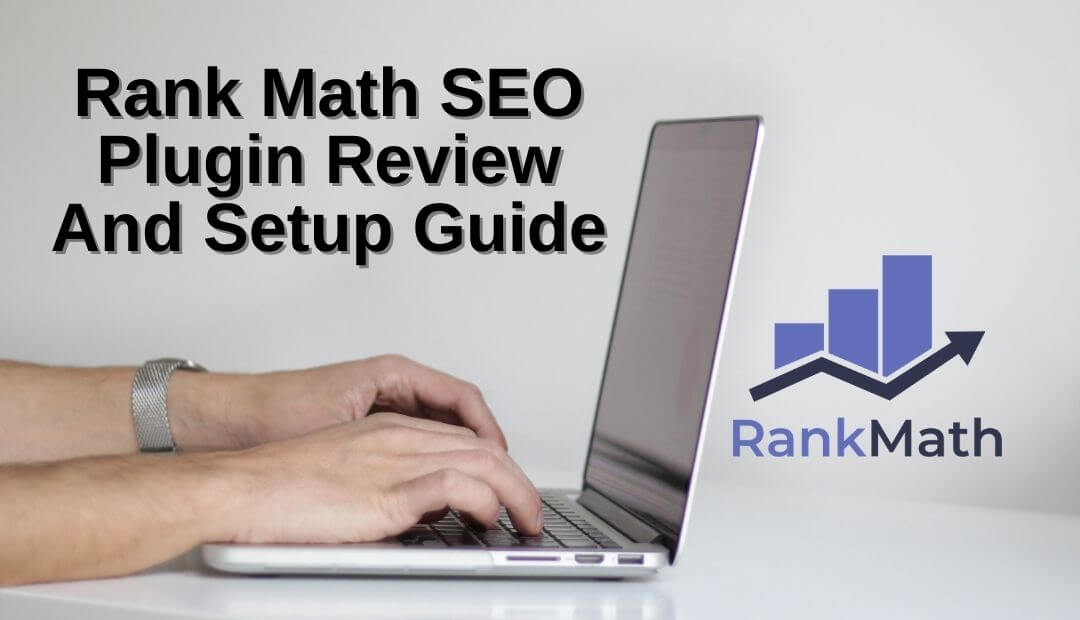Rank Math Plugin is one of the topmost SEO plugins that people are using for optimizing all their content in WordPress and other websites.
It helps a website attain a really good search engine optimization ranking and a standard that all other sites are maintaining more or less. Rank Math is a very comfortable plugin to use when you want to understand what’s going on with the configurations and what might possibly be wrong with a certain keyboard that you’re trying to rank up in the SEO games for your web page content.
What Rank Math does is, it mainly focuses on the on-page SEO for content optimization instead of off-page SEO. Rank Math is considered to be one of the most basic and advanced SEO plugins and SEO techniques because of its complexity-free mechanism and its capability of taking care of the most basic functions for SEO.
It is easy to make changes when you’re using Rank Math plugin. This article will cover quite a lot of basics in the form of Rank Math SEO Plugin Review for you to know about this plugin, also it features the distinction of rank math free vs pro for you to take a look at whichever package suits best for your work.
Rank Math SEO Plugin Review & Features of Rank Math:
There are a number of features of Rank Math that we will be covering in this Rank Math SEO Plugin Review. Rank math allows you to enter up to 5 keywords and you can also get suggestions on long-tail keywords from the Rank math plugin.
If you’re planning on using on-page SEO, then it goes through a number of checks and trials on your content and gives an analysis report on whether the content contains the keywords you are looking for, in the title, meta description, URL, and through all of the content.
If you keep on reading this article, you’ll also come across parallel reasoning on rank math free vs pro. It also suggests if there are internal and external links missing from the blog post and check for the keyword density on the focused keyword so you can see for yourself if it is optimized enough or not.
Rank Math SEO plugin also checked if the content is readable enough and introduces a table of content for the article or blog post.
How to Set Up Rank Math Plugin
This Rank Math SEO Plugin Review also covers how to set up Rank Math Plugin in a very briefly detailed manner. First, you have to install the rank math SEO. Here’s how you can do it:

- Log in to your WordPress site
- Go to Plugins
- Add new
- Search for Rank Math SEO
- Activate the Plugin once you find it
- Skip connecting to your account if you don’t want to do that right away
Now, let’s see how to set up Rank Math SEO
1. Create an account; for this, go to their website and create an account from there. You can use your email address or your social media, also Google account for creating the account. Register if you want to use your email account.
2. You can connect to your rank math account after you’ve created the account on their website and verified it. Make sure you have authorized the connection. You can see the configuration of the plugin in four sections after you’ve successfully linked your Rank Math account with the WordPress site.
3. Now you are to choose from the basic configuration, and you can choose this from three options which are – easy, advanced, and custom mode, which is recommended for professional users. You can choose any of your references and go through the setup wizard. You’ll see that most WordPress hosting solutions have actually enabled many PHP extensions in their servers so be sure to check which ones are there for you.
4. Next, you can choose what sort of website you’ll be doing the SEO on, If it’s a personal blog, a news site, a webshop, or any other business website, or even a personal website.
5. After you’ve chosen your desired type or category of website, you can connect it will the Google Search console. Google offers a free service for webmasters and it helps analyze how the keywords are doing in the search engine and how well they are ranking.
6. Configuring XML sitemaps is important after you connect to the google search console. You will need this to configure the sitemap on the website when you’re using WordPress.
7. Make some tweaks for your site and you can actually automate those tweaks in Rank Math SEO Plugin.
8. The last step is to, well, complete the configuration and check for schema markup, monitor and redirections, role manager, and other options, and then finally wrapping things up.
Rank Math Free Vs Pro
Here, we’re about to cover some really basic differences between rank math free vs pro and how it has changed the outlook on Rank Math when it is being compared to the other available SEO plugins for different websites and domain hosting companies.
The free version currently has quite a lot of features, but there are certain features that are necessary but will require the usage of the pro version if you want to get access to them. One example is Redirection. However, let’s take a look into what they have in pro that they don’t cover in the free version of the plugin.
Frankly speaking, of all the features they are providing in the pro and business package of Rank Math, only two of them are being provided in the free version which is the google data fetch frequency and the preservation.
So for gaining access to the most important of the features, after the trial version ends you would really want to subscribe to it. From this Rank Math SEO Plugin Review, you can see how have now grasped the very basics of how to set up this Plugin very easily by following some basic steps and also gone through the comparison between rank math free vs pro for your websites.
The best part of this SEO plugin is that even if you’re a beginner, you can understand it and operate it well, which is why many customers are very happy with the services and simplicity of Rank Math SEO. Follow us on – Instagram