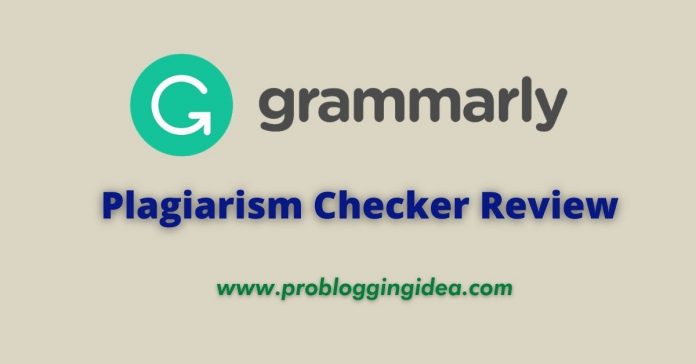Grammarly Plagiarism Checker: In the writing field, proofreading is not unknown; in fact, it’s been done for ages. Since humans do commit mistakes, there are high chances that their work being affected.
As far as writing is concerned, this truth is even more evident. Even writers with lots of experience and a stronghold on the language can unintentionally commit errors related to grammar and punctuation in their writing.
Historically, human editors have been working as a gatekeeper, polishing a writer’s work before it gets to their intended audience’s/readers’ eyes.
However, since then, the world has changed. Nevertheless, humanity’s relentless desire for convenience in perfection has always been satisfied with some remarkable breakthroughs and improvements in technology.
One such invention that has significantly transformed the process of writing is the introduction of grammar checking software.
If writing is your profession, there’s a good chance you’ve used or at least heard of grammar checking tools like Grammarly.
Grammarly appears to be the most common name you can think of when you think about any high-quality grammar checker.
Grammarly: What is it, and how does it work?
Grammarly Plagiarism Checker is one of the most popular and well-received proofreading software on the market, with over 10 million users worldwide.
Most writers make a profession with words like it since this software can swiftly check papers for mistakes and plagiarized texts.
What Is the Purpose of Grammarly?
Describing and understanding this tool’s basic functionality is easy. It goes through the written content to check for grammar-related issues, checks spelling, punctuation, readability, plagiarism, and other areas.
Both a premium and a free edition are available for this tool. With this free version, writers can access the grammar and spell-checking feature without paying anything.
However, with the premium edition, one can access additional features such as doing plagiarism checks, refining writing style, and offering expert writing tips to writers.
Grammarly has the following features:
#1) Grammar and Punctuation:
It detects basic grammar and punctuation issues in your text, such as comma splices, alliteration, fragmented sentences, and so on.
Not only that, but it also explains why a mistake is a mistake in the first place to the readers. As a result, it takes on the role of a mentor, teaching essential grammar principles.
#2) Spelling Checking:
The software immediately identifies any spelling mistakes. In addition, the checker tool detects spelling mistakes and allows you to correct them with a single click.
#3) Plagiarism:
The Grammarly Plagiarism Checker checks your work for any copied text, whether intended or not.
It allows you to be on the safe side by informing you whether any element of your work has been plagiarized or not. Such a tool then makes recommendations for modifications.
#4) Writing Style:
It functions as a human mentor, offering recommendations, advice, and suggestions to help you improve your writing style.
In addition, it gives you feedback on readability, clarity, sentence length, and other factors to help you refine your work to near perfection.

The following are the several ways to use Grammarly to check your writing:
#1) Web Tool:
The traditional copy-paste method is the first method. Simply copy and paste your material into the Grammarly web tool.
To begin, go to the dashboard and click the ‘new page‘ option. You will be presented with a blank page with a detailed report of the document on the right-hand side.
Simply paste your work onto the blank page, and Grammarly will take care of the rest. Your entire text is scanned, evaluated, and rectified in a matter of seconds.
To eliminate the effort of copying and pasting, you can alternatively upload a whole finished document directly from your PC.
You can also save time by inputting your work directly into the web application and then amending it there itself.
Also, read 7 Best Free Online Plagiarism Checker Tools
#2) Desktop App:
A desktop app is compatible with both Windows and Mac OS. All one needs to do is install the software on your computer and begin using the system the same way you would if you were using it online.
#3) Microsoft Word:
If you use Microsoft Word and are a Windows user, you can utilize a Grammarly word add-in. The add-in is straightforward to install if you follow the directions on the add-in page.
In addition, you can use the add-on to check the content of your work as you write. In terms of add-ons, Mac users aren’t as fortunate.
#4) Chrome Extension:
A browser extension is perhaps the most convenient method to use the Grammarly Plagiarism Checker.
The extension’s link is easily discovered on Grammarly’s home page. Add the Chrome extension to your browser, and the tool will automatically check your online content writing.
In addition, the extension is handy while sending emails on Gmail, as it allows you to revise your paper while you’re on the road.
#5) Phone:
Grammarly includes a user-friendly keyboard for both Apple and Android devices. The software is available on both the Play Store and the App Store.
Once you’ve loaded the app, it can run checks while you’re writing emails or texting on your phone. It also helps you type faster by providing intelligent predictions about your word choices.
The pricing of Grammarly:
There are a couple of methods for writers for using the features of Grammarly features. There is the free and also the paid version and each of them have their own uniqueness.
#1) Grammarly Free:
One of the most enticing aspects of this tool is that it can be used for FREE and indefinitely as soon as you download the app or install the browser extension.
Additionally, when utilizing Grammarly’s free version, there is no trial period that will expire.
It lays the foundation for you to generate flawless material that is free of grammatical faults.
It may scan your text thoroughly and provide reports on its grammar, issues with spelling, and punctuation mistakes.
Most people are satisfied with the free version because it is usually required when utilizing a grammar-checking application.
It highlights all of your errors in red. You can either repair these problems or disregard them entirely by clicking on them.
If you’re utilizing the web tool, the right-hand side of your screen will display all of the reports created for grammar, punctuation, and spelling errors.
It will notify you of the most common writing errors you’ve made and recommend changes to correct them.
In this tool, the writers can select the version of English they want to use based on their reader base’s location. To suit your needs, you can choose from UK English, US English, or Australian English.
#2) Grammarly Premium:
Grammarly offers a premium version for people who want more from their grammar checkers, which may be unlocked by paying a monthly or annual fee.
The following are the current Grammarly Premium prices:
- $11.66 per month ($139.95 per year if paid annually.)
- $19.98 per month if you choose to pay in quarterly installments.
- $29.95 per month if you choose the monthly payment option.
You get everything you would have gotten anyhow from the free version, plus a little more with the premium version, for the amount listed above.
The differences between the two plans are listed in the table below:
Features | Free | Premium |
| Checks for spelling and grammar | Yes | Yes |
| Punctuation, sentence structure, and context | No | Yes |
| Vocabulary development | No | Yes |
| Genre Specific | No | Yes |
| Plagiarism Detector | No | Yes |
Grammarly’s Advantages and Disadvantages:
Now, based on our research, we’ve summed up the tool’s overall conclusions as follows:
Pros:
- The Grammarly Plagiarism Checker helps in instant editing of your document
- The results produced by the tool are highly accurate
- The editing suggestions offered by the tool is straightforward for the reader to understand
- Customizability features such as options to choose your desired language
- It’s very easy to use for everyone.
Cons:
- It isn’t compatible with everything, such as Google Docs.
- While the free version is relatively decent, the lack of some essential functions is its major demerit.
- Prepare to be bombarded with adverts, notifications, and emails suggesting that you upgrade your plan if you are using the free version.
Conclusion Of Grammarly Plagiarism Checker
The Grammarly Plagiarism Checker does not demand that its users be technically proficient. It is developed in a way that everyone may use it without difficulty.
As far as its beautiful and incredibly inventive user interface is concerned, there isn’t any writing tool that can come close to it.
In addition, the checks you run in the program are highly accurate. It is far more powerful and intelligent than any other tool on the market to highlight grammar errors.
Its recommendations and explanations are simple to put into practice and comprehend.
FAQ:
Is Grammarly Good For Plagiarism?
Indeed it is. Grammarly Plagiarism Checker is a trustworthy plagiarism detector. Grammarly, in fact, has recently partnered with ProQuest (an extensive content database) and can now perform both online and offline checking.
How Much Does Grammarly Plagiarism Cost?
A month’s worth of service will set you back $29.95 if you don’t want to commit. For example, if you sign up for a three-month commitment, the cost is $19.98 each month. Grammarly Premium costs $11.66 per month for an entire year.
Is Grammarly Worth Paying For?
Grammarly is unrivaled in terms of functionality. It’s a fantastic anti-plagiarism system with a boatload of extra features that aid in the development of better writers.
Is Grammarly 100% Correct?
Grammarly is unquestionably effective. The tool detects spelling and grammar errors better than any other grammar checking tool, which is its most compelling feature.